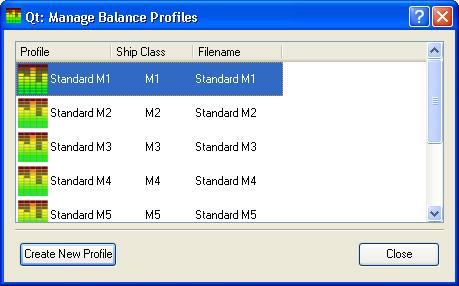
Balance profiles are used when balancing ships, the profiles determin the range each set of values should be in. IE, the varge shields a ship of each class should have, etc.
Each profile is for a different class, and you can have multiple profiles for the same class, so you can create seperate profiles for each mod so you can balance a ship against a different mod.
One example would be for the M7 class ship, as the game doesn't have a specific M7 class, they are usually classed as M1 or M2. So you can create profile for M2 but to M7 specs. When you come to balance the ship you can select the M7 profile instead of the M2 for a different set of balance values.
To manage profiles, you need to goto the Profile Manager option in the tools menu or from the toolbar.
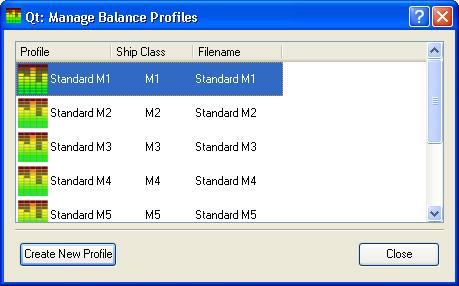
Each profile is stored in an XBP file in the Profiles directory, the list displays all the files found in that directory, so to add new profiles you've got from someone else, just copy them into the directory and they will be automatically used by the program.
To edit an existing profile, simple double click on the item in the List, or select the "Create New Profile" button to create a new one. They wil lboth open the profile editor dialog.
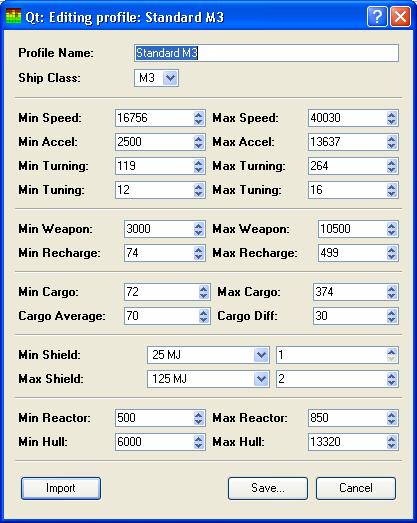
Using Creating a new profile, everything will be blank, you need to enter the profile name before you can save the profile.
I suggest only editing or creating profiles if you understand the X3 Data files, especially TShips.
Most options have a min and max settings, this is for the range of the values, so the ships never go below the minimum and never above the maximum values set.
The Import button allows you to fill in the values for a certain class from an existing TShips files, will read all ship entries and work out the range for all ships in that class.